9 Solutions to iOS 17 Taking off Tracking Parameters in URL's
- Logan McFarland
- Jul 27, 2023
- 10 min read
Updated: Aug 11, 2023
Table of Contents
A. Introduction
D. Conclusion
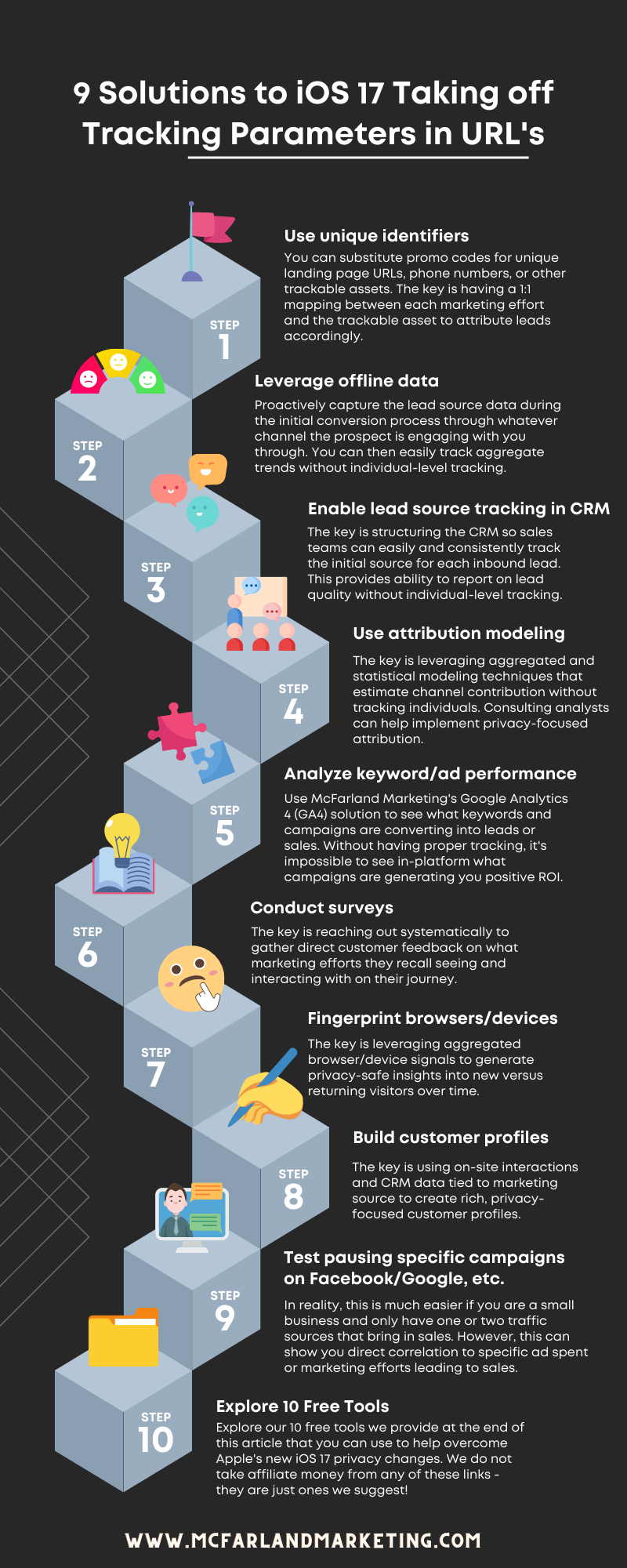
Introduction:
With the launch of iOS 17, Apple has implemented strong privacy protections that eliminate the ability to use tracking parameters in URLs on its default Safari browser. This causes challenges for marketers who have relied on tracking clicks, taps, and other user actions through links to attribute value to different marketing channels and campaigns.
While attribution and analytics may get more difficult in the post iOS 17 world, there are solutions marketers can implement to get a solid understanding of customer journeys in this new environment.
In this article, we will explore 9 different methods, from leveraging first-party data to testing new attribution models, that can help overcome the limitations imposed by Apple's latest privacy changes.
By proactively adopting these tips, digital marketers can shift away from outdated tracking methods and develop privacy-focused, sustainable practices that respect user data controls while still providing critical insights. The solutions outlined here will help marketers attribute value properly, optimize spend, and enhance customer experiences in an increasingly privacy-centric landscape. Let's dive in!
1. Use unique phone numbers, landing page URLs, or promo codes for each ad campaign, affiliate, etc. and track conversions accordingly.

Here's 6 examples of using unique promo codes to track lead sources without relying on individual tracking parameters:
1. Unique Promo Codes Per Campaign:
For an online ad campaign focused on your email newsletter signup, create a promo code "NEWSLETTER10" that provides 10% off for new email subscribers.
2. Unique Promo Codes Per Partnership:
For an Instagram influencer partnership, create a unique promo code "INSTA20" for 20% off for their audience.
3. Unique Promo Codes Per Affiliate:
For an affiliate marketing promotion, generate a promo code "AFFIL15" for 15% off for leads referred from that affiliate site.
4. Capturing Promo Codes at Conversion:
When prospects convert to become leads, ask them during the signup process if they have a promo code and track which code they use.
5. Tagging Lead Sources:
In your CRM or other lead tracking system, tag each lead with the appropriate source based on the promo code used.
6. Analyzing Lead Value:
After a period of time, examine the volume and quality of leads generated from each promo code to understand their value.
This allows you to estimate the conversion rates and ROI of each marketing channel/partnership driving leads without having to rely on individual user-level tracking or cookies.
You can substitute promo codes for unique landing page URLs, phone numbers, or other trackable assets. The key is having a 1:1 mapping between each marketing effort and the trackable asset to attribute leads accordingly.
2. Leverage offline data by asking leads during the conversion process how they heard about your company.

Here are 5 specific examples of leveraging offline data by asking leads during the conversion process how they heard about your company:
1. Phone Conversions:
When a prospect calls your sales team to inquire about services, have the sales rep ask "Could you share how you heard about our company?" and note the response in your CRM system.
2. In-Store Conversions:
If a customer signs up for your loyalty program in a retail store location, have the store associate ask "What brought you into our store today?" during the signup process and record the response.
3. Popup Survey:
On your website, when a visitor tries to download an ebook, prompt them with a quick popup survey asking "How did you discover our content?" with multiple choice responses like search, social, etc. before allowing the download.
4. Email Confirmation:
After a prospect fills out a contact form on your site, follow up with a confirmation email that says "Thanks for your interest! Just one last question - how did you find our website?" and provide multiple choice answers.
5. Event Registrations:
On your registration form for a live event, include a lead source question like "How did you hear about this event?" as a required field before completing registration.
The key is proactively capturing the lead source data during the initial conversion process through whatever channel the prospect is engaging with you through. You can then easily track aggregate trends without individual-level tracking.
3. Implement lead source tracking in CRM so team members can tag and track leads.

Here are 5 specific examples of implementing lead source tracking in a CRM system:
1. Custom Lead Source Field:
Add a custom lead source dropdown field to your CRM lead records. Options can include values like "Organic Search", "Social Media", "Referral", etc.
2. Lead Source Menu:
Build a simple lead source tracking menu right into your CRM interface. Sales reps can easily select how the lead came in, like "Facebook Ad", "Cold Call", "Trade Show", etc.
3. Lead Source Tags:
Create lead source tags in your CRM that can be applied to leads, like "Webinar", "Podcast", "Youtube", "Instagram", allowing reps to tag multiple sources.
4. Lead Source Mapping:
Map lead sources from web forms, phone calls, etc. to CRM lead fields automatically using lookup tables or connectors. For example, map webinar registration forms to a "Webinar" source in the CRM.
5. Lead Source Reporting:
Build CRM reports that break down lead volume and conversion rate by the tracked lead source to analyze channel performance.
The key is structuring the CRM so sales teams can easily and consistently track the initial source for each inbound lead. This provides ability to report on lead quality without individual-level tracking.
4. Use privacy-safe attribution modeling through analytics platforms to estimate channel contributions to conversions.

Here are 5 specific examples of using privacy-safe attribution modeling to estimate marketing channel performance:
1. Algorithmic Modeling:
In Google Analytics, leverage the Data-Driven Attribution model which uses machine learning to estimate each channel's contribution to a conversion without using individual cookies.
2. Incrementality Testing:
Run an incrementality test in Facebook Ads Manager, turning campaigns on and off to measure the statistically significant lift generated by each campaign.
3. Regression Analysis:
Upload channel-level marketing data to Google BigQuery and run multivariate regression models to predict the influence of each channel on website conversions.
4. Probabilistic Matching:
Use a matching technique like Facebook's Conversion Lift to match anonymous conversions back to ad exposures based on probability, modeling channel attribution.
5. Marketing Mix Modeling:
Work with a third-party vendor like Analytic Partners to ingest marketing spend data and build complex multi-touch attribution models without personal data.
The key is leveraging aggregated and statistical modeling techniques that estimate channel contribution without tracking individuals. Consulting analysts can help implement privacy-focused attribution.
5. Analyze keyword/ad performance in platforms like Google Ads or social ads using aggregated data.

Here are 8 specific examples of analyzing keyword/ad performance using aggregated data in Google Ads:
1. Enable Aggregation
Enable Google Ads aggregation features like 'Aggregate Metrics' and 'Aggregate Reports'.
2. Pull Ad Group Report
Pull a report on ad group performance over a specific time period, aggregated using metrics like clicks, impressions, CTR, conversions, etc.
3. Export Data
Export the aggregated ad group data into a spreadsheet. Identify top performing ad groups by CTR, conversion rate, etc.
4. Pull Keyword Report
Pull a report on keyword performance over the same time period using aggregated metrics.
5. Join Reports
Join the keyword data to the ad group data to attribute keywords to their respective ad groups.
6. Analyze Keywords
Analyze keyword performance within the top ad groups - identify keywords with strong CTR/conversions vs those that need to be paused or optimized.
7. Optimize Campaign
Use the aggregated keyword data to optimize bids, update targeting, add negatives, etc while maintaining privacy compliance.
8. Track Performance
Continue optimizing and monitoring performance using the aggregated reports to estimate how changes impact conversion rate over time. Use our GA4 solution to take full advantage of your keyword performance. Book a Free Call Now.
6. Conduct surveys with customers asking what marketing channels or campaigns influenced their purchase.

Here are 6 specific examples of conducting surveys to gather data on marketing influence:
1. Email Survey
Send an email survey to recent customers asking how they first heard about your company and what marketing efforts influenced their purchase. Include options like social media, search ads, billboards, etc.
2. Customer Interviews
Call a sample of customers who recently made a purchase and ask structured questions to understand their journey. Ask which marketing channels they recall seeing before buying.
3. Mail Surveys
Mail a printed survey to customer addresses asking them to share what impacted their decision to purchase. Provide checkboxes or multiple choice for channels. Include a prepaid return envelope.
4. Website Survey
Display a quick pop-up survey when customers finish a purchase online. Ask a simple question like "Which of the following did you see before purchasing today? Check all that apply."
5. Receipt Surveys
Print a short URL and survey code at the bottom of purchase receipts. Customers can later take a 30 second survey about marketing influence.
6. Focus Groups
Bring together groups of 10-15 recent customers. In a structured discussion, ask them to share what advertising or content they saw before deciding to buy.
The key is reaching out systematically to gather direct customer feedback on what marketing efforts they recall seeing and interacting with on their journey.
7. Fingerprint browsers/devices at an aggregated level to analyze trends of new versus repeat visitors.

Here are 9 specific examples of using aggregated browser/device fingerprinting to analyze new vs repeat visitors:
1. Collect Fingerprints
Implement browser fingerprinting using open source libraries like FingerprintJS. Collect hashed browser configs like user agent, screen resolution, plugins, etc.
2. Log Aggregated Data
On the backend, log hashed fingerprints for each website visitor without collecting individual identifiers.
3. Analyze New vs Returning
Analyze the aggregated fingerprints to identify new fingerprints vs returning fingerprints day-over-day.
4. Calculate Metrics
Calculate metrics like percentage of new visitors, returning visitor frequency, retention over time.
5. Segment Data
Segment metrics by website sections, campaigns, referrers to identify trends and optimization opportunities.
6. Add Device IDs
Implement a simple device ID using local browser storage to distinguish users across multiple browsers. Combine with fingerprinting to track cross-device usage.
7. Estimate True New Visitors
Use aggregated cross-device analysis to estimate true new visitors vs repeats who switch devices.
8. Maintain Privacy
Maintain privacy by only collecting and analyzing hashed, anonymous fingerprints and device IDs in aggregate. Never record personal user identifiers.
9. Explore Emerging Techniques
Use emerging privacy-focused techniques like Private Aggregation to further anonymize aggregated analytics.
The key is leveraging aggregated browser/device signals to generate privacy-safe insights into new versus returning visitors over time.
8. Build customer profiles with marketing channel data via first-party subscriptions, site interactions etc.

Here are 9 specific examples of building customer profiles with marketing channel data via first-party sources:
1. Collect First-Party Data
Ask customers to provide info like email, interests, demographics when they sign up for newsletters, create accounts etc.
2. Track Site Interactions
Use analytics to record customer behaviors like pages visited, content clicks, purchases on your properties.
3. Identify Marketing Channels
Record how each customer arrived - email campaign links, referring sites, social media etc.
4. Shorten Data Retention
Don't store user data indefinitely. Have clear policies to delete data after a defined period.
5. Create Profiles
Compile customer email, interests, demographics, behaviors into privacy-compliant customer profiles.
6. Identify High-Value Segments
Use profiles to identify which segments from each marketing channel are high-value.
7. Personalize Experiences
Tailor on-site messaging, product recommendations, email content per profile.
8. Optimize Spend
Double down on high-converting segments and channels based on profile intelligence.
9. Offer User Access
Provide easy portal for users to access, export, delete the data you hold on them.
The key is using on-site interactions and CRM data tied to marketing source to create rich, privacy-focused customer profiles.
9. Test pausing specific campaigns to see impact on overall lead volume.

In reality, this is much easier if you are a small business and only have one or two traffic sources that bring in sales.
Here are 9 specific examples of testing the impact of pausing campaigns on lead volume:
1. Pause Facebook Ads
Pause Facebook ads for 2 weeks and monitor effect on demo sign ups from website. Compare to previous weeks as a baseline.
2. Halt Email Nurturing
Stop sending email nurture sequences to a segment for a month and track changes in sales qualified leads (SQLs) from that segment.
3. Cease Social Media Posts
Stop social media posts about a specific product for a defined period and see if it impacts product inquiries versus ongoing posts for other products.
4. Suspend Direct Mail
Put direct mail campaigns to high-value customers on hold for 1 month and evaluate impact on customer retention rates month-over-month.
5. Hold Cold Calling
Suspend cold calling outreach for 2 weeks and analyze lead quality scores before vs after the pause to identify any lift.
6. Discontinue Social Ads
Stop social media advertising completely for 1 month and track differences in white paper downloads between on and off months.
7. Pause SEO Keywords
Halt SEO keyword campaigns focused on bottom-funnel terms and monitor changes in overall site traffic week-over-week.
8. Stop Retargeting Ads
Temporarily pause retargeting ads after a site bounce and measure effects on cart completion rates short-term vs long-term.
9. Halt Content Marketing
Discontinue a major content marketing initiative and assess downward changes in qualified prospects from that campaign source.
10 Free Tools to Use to Combat iOS 17 Limitations

Here are 10 free tools to get around iOS 17 tracking limitations:
1. Segment Open Source - Offers a free open source customer data platform to collect and manage first-party data for analysis. Can help with attribution without reliance on tracking pixels.
2. Braze - Provides free basic access to their customer engagement platform. Lets you build user profiles and send tailored messaging without external tracking.
3. Snowplow - Open source web and mobile analytics platform with data collection not reliant on tracking cookies/pixels. Can help with attribution modeling.
4. Fivetran - Free trial access to their cloud-based connector that centralizes data from APIs, databases etc. Useful for aggregating customer data.
5. Metomic - Free web analytics that lets you measure campaigns without cookies or local storage tracking. Provides referral details.
6. Plausible - Freemium, open-source web analytics alternative focused on privacy. Provides traffic source and basic attribution details.
7. PostHog - Open source product analytics platform with a free tier. Tracks events/user actions to help attribute conversions.
8. Explorer - Free privately-hosted analytics focused on speed and privacy. Can provide basic attribution insights without cookies.
9. Akkio - Free end-to-end attribution via SDKs. Claims 97% accuracy without cookies.
10. Adswerve - Free AI-powered attribution modeling based on first-party data. Alternate to cookie-based attribution.
Conclusion:
The impending launch of iOS 17 brings significant challenges for marketers reliant on tracking URLs and attribution models. With IDFA access restricted and UTM parameters routinely stripped, the traditional tools in our marketing stacks are breaking down. However, as this article outlines, there are privacy-focused solutions emerging to help fill these gaps.
By embracing first-party data strategies, leveraging identifiers like emails, employing incremental attribution, and exploring alternatives like fingerprinting and ID graphs, marketers can adapt to the privacy-first future.
The key is testing and implementing new solutions now before iOS 17 officially launches. Take stock of the data you currently collect, identify new signals to leverage, and diversify your attribution approaches. With concerted preparation and testing, you can build analytics that respect user privacy while still providing actionable insights.
The marketing attribution landscape is shifting dramatically. But by getting ahead of iOS 17, centering your data strategy around the user, and exploring the range of emerging solutions, you can continue optimizing campaigns and protecting your marketing ROI in this new era. The time to evolve your approach is now.
Want us to handle iOS 17 tracking for you?
Book a Free Call with us today. Prices range from $1500-$3000 depending on your setup.
Want to do it yourself?
Checkout these free related articles:




Comments